Spire.Presentation is a powerful and easy-to-use .NET component, especially designed for developers. Using Spire.Presentation you can generate, modify, convert, render, and print documents without installing Microsoft PowerPoint on your machine. There is a document in our website introducing you how to insert table. And in this document, I will introduce you how to remove tables within a PPT document.
Step 1: Create Presentation instance and load file.
Presentation presentation = new Presentation();
presentation.LoadFromFile("sample.ppt");
Step 2: Get the tables within the PPT document.
List<IShape> shape_tems = new List<IShape>();
foreach (IShape shape in presentation.Slides[0].Shapes)
{
if (shape is ITable)
{
//add new table to table list
shape_tems.Add(shape);
}
}
Step 3: Remove all tables.
foreach (IShape shape in shape_tems)
{
presentation.Slides[0].Shapes.Remove(shape);
}
Step 4: Save the document.
presentation.SaveToFile("result.pptx", FileFormat.Pptx2010);
Download and install Spire.Presentation for .NET and refer to below code to remove tables within PPT document.
Screenshots:
Before:
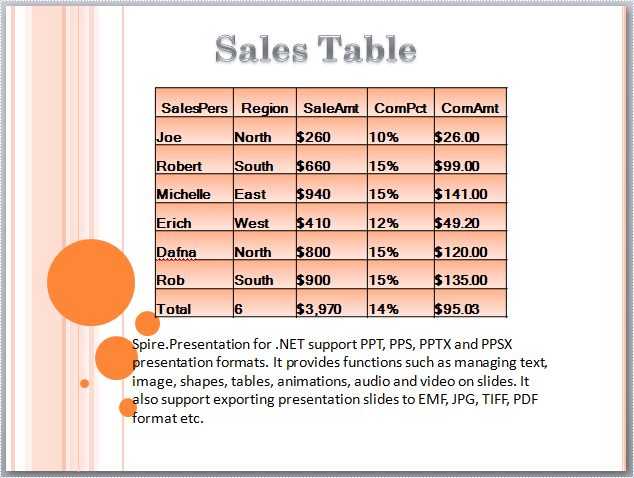
After:
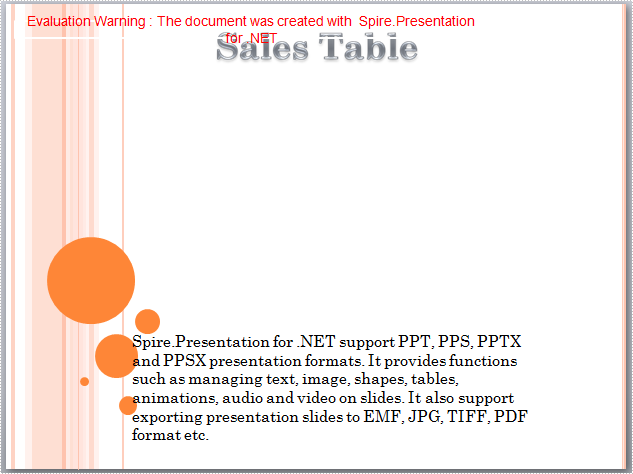
Full Code:
//create Presentation instance and load file
Presentation presentation = new Presentation();
presentation.LoadFromFile("sample.ppt");
//get the tables in PowerPoint document
List<IShape> shape_tems = new List<IShape>();
foreach (IShape shape in presentation.Slides[0].Shapes)
{
if (shape is ITable)
{
//add new table to table list
shape_tems.Add(shape);
}
}
//remove all tables
foreach (IShape shape in shape_tems)
{
presentation.Slides[0].Shapes.Remove(shape);
}
//save the document
presentation.SaveToFile("result.pptx", FileFormat.Pptx2010);
System.Diagnostics.Process.Start("result.pptx");
'create Presentation instance and load file
Dim presentation As New Presentation()
presentation.LoadFromFile("sample.ppt")
'get the tables in PowerPoint document
Dim shape_tems As New List(Of IShape)()
For Each shape As IShape In presentation.Slides(0).Shapes
If TypeOf shape Is ITable Then
'add new table to table list
shape_tems.Add(shape)
End If
Next
'remove all tables
For Each shape As IShape In shape_tems
presentation.Slides(0).Shapes.Remove(shape)
Next
'save the document
presentation.SaveToFile("result.pptx", FileFormat.Pptx2010)
System.Diagnostics.Process.Start("result.pptx")
If you couldn't successfully use Spire.Presentation, please refer Spire.Presentation Quick Start which can guide you quickly use Spire.Presentation.
