This article is going to demonstrate how to split a specific table cell in PowerPoint using Spire.Presentation.
The original table:
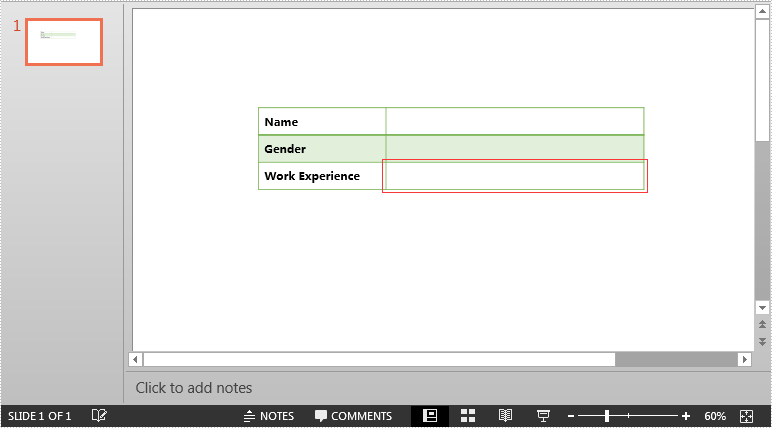
Detail steps:
Step 1: Instantiate a Presentation object and load the PowerPoint file.
Presentation ppt = new Presentation();
ppt.LoadFromFile("Input.pptx");
Step 2: Get the first slide.
ISlide slide = ppt.Slides[0];
Step 3: Get the table on the slide.
ITable table = slide.Shapes[0] as ITable;
Step 4: Split the cell [1, 2] into 3 rows and 2 columns.
table[1, 2].Split(3, 2);
Step 5: Save the file.
ppt.SaveToFile("Split.pptx", FileFormat.Pptx2013);
Screenshot after splitting:
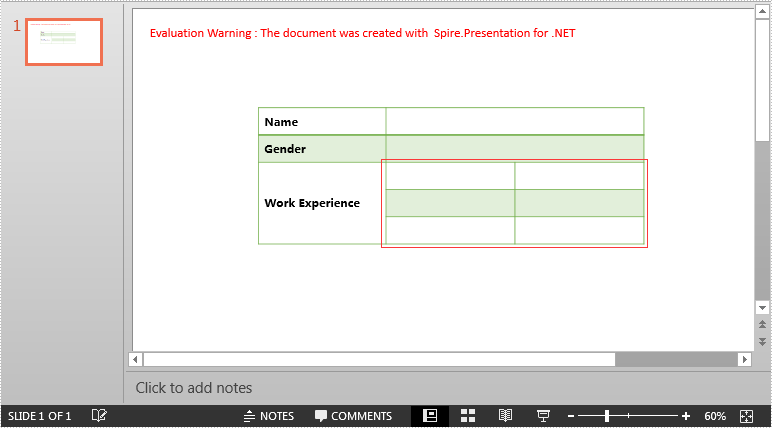
Full code:
using Spire.Presentation;
namespace Split_Table_Cells_in_PPT
{
class Program
{
static void Main(string[] args)
{
//Instantiate a Presentation object
Presentation ppt = new Presentation();
//Load the PowerPoint file
ppt.LoadFromFile("Input.pptx");
//Get the first slide
ISlide slide = ppt.Slides[0];
//Get the table
ITable table = slide.Shapes[0] as ITable;
//Split cell [1, 2] into 3 rows and 2 columns
table[1, 2].Split(3, 2);
//Save the file
ppt.SaveToFile("Split.pptx", FileFormat.Pptx2013);
}
}
}
