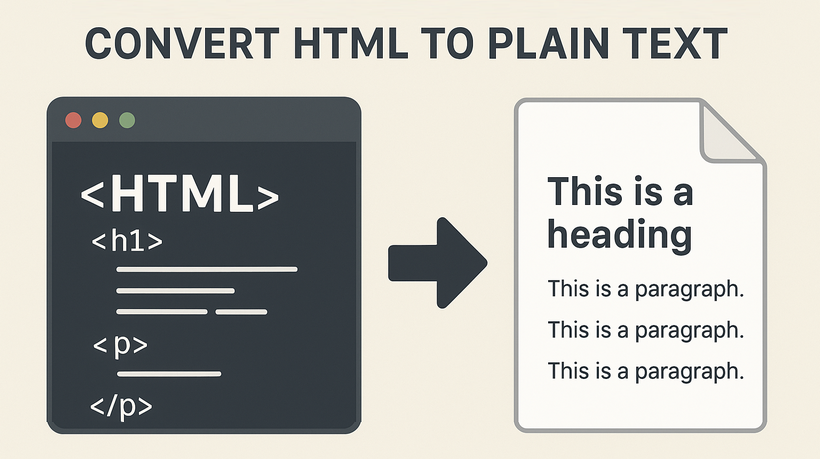
In today's digital world, HTML (HyperText Markup Language) is the backbone of web content. However, there are countless scenarios where you need clean, unformatted plain text instead. Whether you're extracting data for analysis, simplifying content for an email, or preparing text for SEO analysis, knowing how to convert HTML to text is an essential skill.
This comprehensive guide will walk you through the most effective methods to convert HTML to plain text, from simple online tools for beginners to powerful code libraries for developers.
- Key Benefits of HTML to Text Conversion
- Two Easy Methods to Convert HTML to Plain Text
- Advanced: Convert HTML to Text with Code (For Developers)
- Frequently Asked Questions (FAQs)
Key Benefits of HTML to Text Conversion
Stripping away the HTML markup to get clean, readable text serves several crucial purposes:
- Data Processing and Analysis: For data scientists and analysts, plain text is the starting point for Natural Language Processing (NLP), sentiment analysis, and keyword extraction. HTML tags are just noise for these algorithms.
- Search Engine Optimization (SEO): When search engines crawl your site, they primarily index the plain text content. Ensuring that your core message is easily extractable from HTML helps with on-page SEO and ranking.
- Content Repurposing: Plain text is lightweight and versatile, perfect for email newsletters, app notifications, social media previews, or document snippets.
- Web Scraping Efficiency: Web scrapers are designed to extract specific data. Converting the raw HTML response to text is often the first step in filtering out the essential information from the presentation layer.
Two Easy Methods to Convert HTML to Plain Text
For non-technical users, these user-friendly tools deliver fast results without manual tag removal.
1. Online HTML to Text Converters
For quick, one-off conversions, online tools automate markup stripping with minimal effort.
Top Tools:
CLOUDXDOCS, Convertio, CodeBeautify (all free, no sign-up).
General Steps:
- Upload your HTML file.
- Select “Convert” or “Extract Text.”
- Download the plain-text output (usually as a .txt file).
Example of using CLOUDXDOCS:
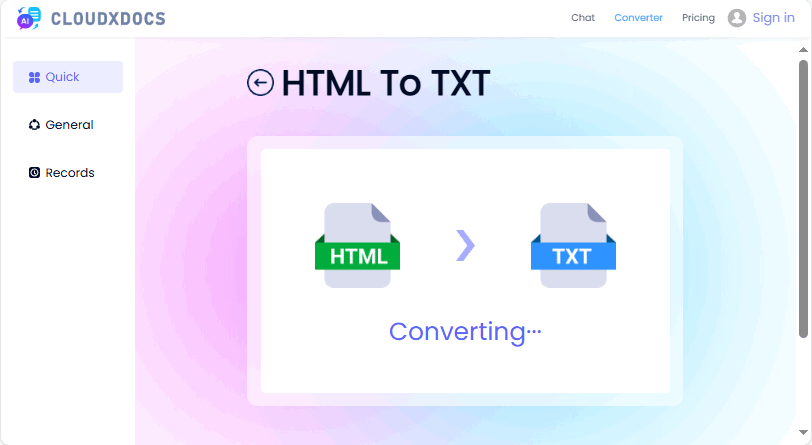
Pros: Fast, require no technical skills, and often preserve basic formatting like line breaks.
Cons: Not suitable for batch processing; privacy concerns with sensitive data.
You may also like: 5 Best Free HTML to Word Converters (Tested & Recommended)
2. Word Processors (Microsoft Word, Google Docs)
Leverage familiar office tools to change HTML to text effectively—no extra software required.
Microsoft Word:
- Open Word and go to “File > Open”
- Select your HTML file (choose “All Files” from the dropdown to see it).
- Word will convert the HTML to an editable document.
- Go to “File > Save As” and select “Plain Text (*.txt)” as the format.
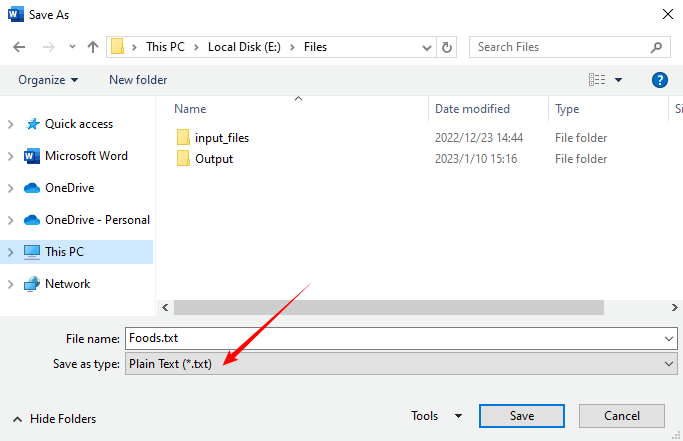
Google Docs:
- Upload the HTML file to Google Drive.
- Right-click the file and select “Open with > Google Docs”
- Google Docs will render the HTML as text.
- Download as “Plain text (.txt)” via “File > Download”
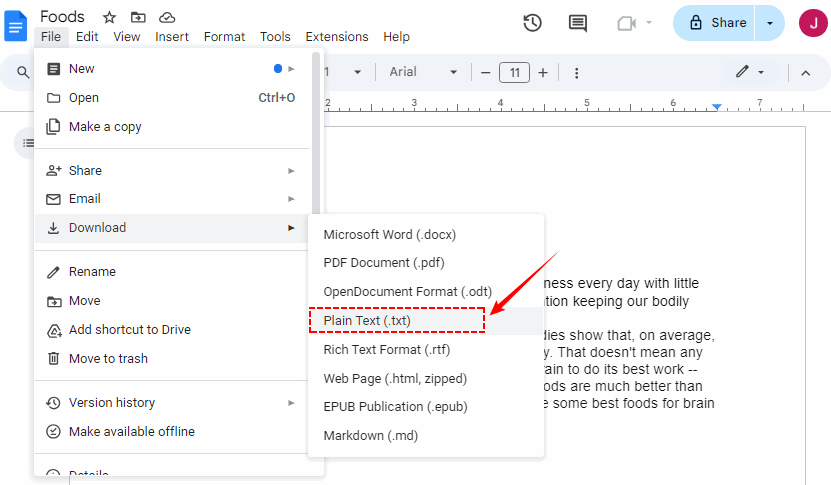
Best For: Users who are already comfortable with these applications and need to perform this task infrequently.
Advanced: Convert HTML to Text with Code (For Developers)
If you need to automate conversions (e.g., bulk processing, web scraping), using programming languages like Python or C# is the most powerful approach.
1. Convert HTML to Text in Python
The Spire.Doc for Python library provides the SaveToFile method for saving HTML files as TXT files directly.
- Install via Pypi:
pip install Spire.Doc
- Write the Python script:
from spire.doc import *
from spire.doc.common import *
# Load an HTML file
document = Document()
document.LoadFromFile("sample.html", FileFormat.Html, XHTMLValidationType.none)
# Save as a plain text file
document.SaveToFile("HtmlToText.txt", FileFormat.Txt)
document.Close()
If you need to process HTML strings, check this: How to Convert an HTML String to Text in Python
2. Convert HTML to Plain Text in C#
For .NET applications, Spire.Doc for .NET is a robust solution to extract text from HTML.
- Install via Nuget:
Install-Package Spire.Doc
- Sample C# code:
using Spire.Doc;
using Spire.Doc.Documents;
namespace HtmlToText
{
class Program
{
static void Main()
{
// Create a Document object
Document doc = new Document();
// Load an HTML file
doc.LoadFromFile("sample.html", FileFormat.Html, XHTMLValidationType.None);
// Convert HTML to plain text
doc.SaveToFile("HTMLtoText.txt", FileFormat.Txt);
doc.Dispose();
}
}
}
The converted TXT file:

Best For: Developers, data scientists, and anyone needing automated, scalable, or customized text extraction.
Conclusion
Knowing how to convert HTML to text is a fundamental skill that bridges the gap between web content and usable data. Beginners can use online tools or word processors for quick tasks, while developers can automate with code for bulk or custom workflows. No matter your skill level, the goal is to get clean, usable text that fits your use case.
By following these methods, you’ll save time, avoid formatting headaches, and unlock the full potential of plain text in your digital workflow.
Frequently Asked Questions (FAQs)
Q: Why can't I just copy and paste text from a website?
A: Copying and pasting directly from a webpage often pulls hidden formatting, extra spaces, or partial HTML tags. This leads to messy text that requires manual cleaning. HTML-to-text tools/ methods strip only the markup while preserving the core content, saving you time.
Q: Can I convert HTML to rich text (RTF) instead of plain text?
A: Yes, most online tools (e.g., Convertio) and word processors support RTF output. For coding, use Spire.Doc to save HTML as RTF while preserving formatting like bold, italics, and headings.
Q: What is the best method for converting multiple HTML files at once?
A: For bulk conversion, using a script is the most efficient method. You can write a simple Python or C# script to loop through all files in a directory and convert them one by one.
Q: Are online HTML-to-text converters safe to use?
A: You should avoid pasting sensitive, confidential, or proprietary HTML code into online tools. While most reputable sites are safe, there's a risk that your data could be intercepted or stored. For sensitive information, always use a local method like a script on your own computer.