In Word documents, hyperlinks can be added to images and shapes to link to external websites, files, or specific sections within the document. However, over time, the destination URLs or file paths may change due to updates in external resources or reorganization of the document. When this happens, it’s important to update the hyperlinks to ensure they continue to point to the correct locations. For example, if a website's URL changes, an image is moved to a new folder or a linked shape needs to connect to a different page, updating the hyperlinks is crucial to keep the document functional and user-friendly.
In this article, we will introduce how to programmatically update hyperlinks for images and shapes in Word documents in C# using Spire.Doc for .NET.
Install Spire.Doc for .NET
To begin with, you need to add the DLL files included in the Spire.Doc for .NET package as references in your .NET project. The DLL files can be either downloaded from this link or installed via NuGet.
PM> Install-Package Spire.Doc
Update Hyperlinks for Images in Word in C#
Spire.Doc for .NET offers the DocPicture.HasHyperlink property which allows you to identify if an image contains a hyperlink. Once identified, you can use the DocPicture.HRef property to seamlessly update or modify the hyperlink as needed. The detailed steps are as follows.
- Create an instance of the Document class.
- Load a Word document using the Document.LoadFromFile() method.
- Iterate through all sections in the document, all paragraphs in each section, and all objects in each paragraph.
- Check if the object is a DocPicture.
- Check if the DocPicture object has a hyperlink using the DocPicture.HasHyperlink property.
- Modify the hyperlink of the DocPicture object using the DocPicture.HRef property.
- Save the modified document using the Document.SaveToFile() method.
- C#
using Spire.Doc;
using Spire.Doc.Documents;
using Spire.Doc.Fields;
namespace UpdateHyperlinkForImage
{
internal class Program
{
static void Main(string[] args)
{
// Create a Document instance
Document doc = new Document();
// Load a Word document
doc.LoadFromFile("Sample1.docx");
// Iterate through all sections in the document
foreach (Section section in doc.Sections)
{
// Iterate through all paragraphs in the section
foreach (Paragraph paragraph in section.Paragraphs)
{
// Iterate through all objects in the paragraph
foreach (DocumentObject documentObject in paragraph.ChildObjects)
{
// Check if the object is a DocPicture (image)
if (documentObject is DocPicture)
{
DocPicture pic = documentObject as DocPicture;
// Check if the DocPicture object has a hyperlink
if (pic.HasHyperlink)
{
// Update the hyperlink (if you want to remove the hyperlink, set the value to null)
pic.HRef = "https://www.e-iceblue.com/";
}
}
}
}
}
// Save the modified document
doc.SaveToFile("UpdateImageHyperlink.docx", FileFormat.Docx2016);
doc.Close();
}
}
}
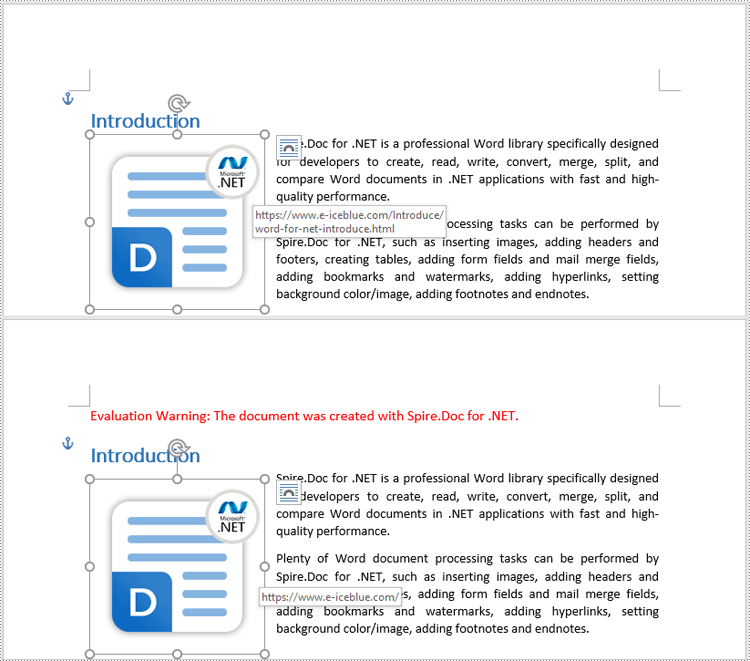
Update Hyperlinks for Shapes in Word in C#
Similarly, you can check if a shape has a hyperlink using the ShapeObject.HasHyperlink property, and update or modify the hyperlink with the ShapeObject.HRef property. The detailed steps are as follows.
- Create an instance of the Document class.
- Load a Word document using the Document.LoadFromFile() method.
- Iterate through all sections in the document, all paragraphs in each section, and all objects in each paragraph.
- Check if the object is a ShapeObject.
- Check if the ShapeObject object has a hyperlink using the ShapeObject.HasHyperlink property.
- Modify the hyperlink of the ShapeObject object using the ShapeObject.HRef property.
- Save the modified document using the Document.SaveToFile() method.
- C#
using Spire.Doc;
using Spire.Doc.Documents;
using Spire.Doc.Fields;
namespace UpdateHyperlinkForShape
{
internal class Program
{
static void Main(string[] args)
{
// Create a Document instance
Document doc = new Document();
// Load a Word document
doc.LoadFromFile("Sample2.docx");
// Iterate through all sections in the document
foreach (Section section in doc.Sections)
{
// Iterate through all paragraphs in the section
foreach (Paragraph paragraph in section.Paragraphs)
{
// Iterate through all objects in the paragraph
foreach (DocumentObject documentObject in paragraph.ChildObjects)
{
// Check if the object is a ShapeObject
if (documentObject is ShapeObject)
{
ShapeObject shape = documentObject as ShapeObject;
// Check if the shape has a hyperlink
if (shape.HasHyperlink)
{
// Update the hyperlink (if you want to remove the hyperlink, set the value to null)
shape.HRef = "https://www.e-iceblue.com/";
}
}
}
}
}
// Save the modified document
doc.SaveToFile("UpdateShapeHyperlink.docx", FileFormat.Docx2016);
doc.Close();
}
}
}
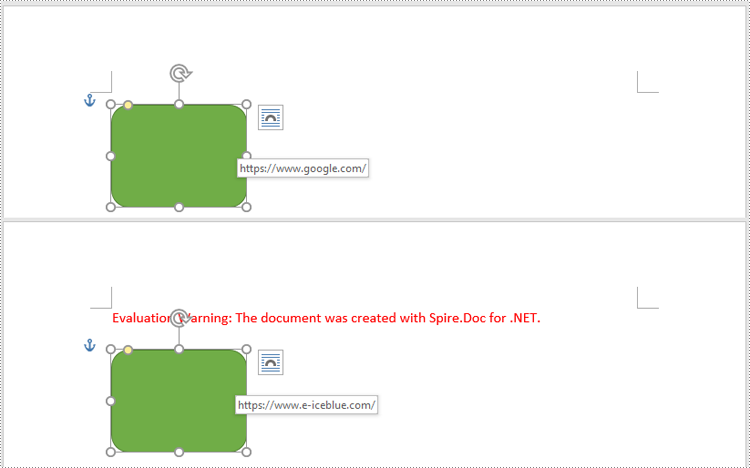
Apply for a Temporary License
If you'd like to remove the evaluation message from the generated documents, or to get rid of the function limitations, please request a 30-day trial license for yourself.


