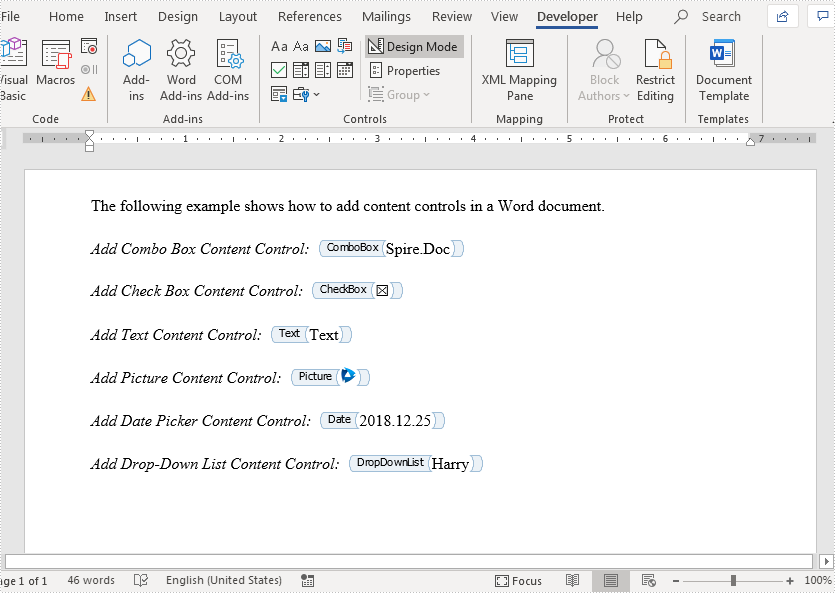This article demonstrates how to add combo box, check box, text, picture, date picker and drop-down list content controls to a Word document using Spire.Doc for Java.
import com.spire.doc.*;
import com.spire.doc.documents.*;
import com.spire.doc.fields.*;
import java.util.Date;
public class ContentControls {
public static void main(String[] args){
//create a new Word document
Document document = new Document();
Section section = document.addSection();
Paragraph paragraph = section.addParagraph();
TextRange txtRange = paragraph.appendText("The following example shows how to add content controls in a Word document.");
section.addParagraph();
//add combo box content control
paragraph = section.addParagraph();
txtRange = paragraph.appendText("Add Combo Box Content Control: ");
txtRange.getCharacterFormat().setItalic(true);
StructureDocumentTagInline sd = new StructureDocumentTagInline(document);
paragraph.getChildObjects().add(sd);
sd.getSDTProperties().setSDTType(SdtType.Combo_Box);
sd.getSDTProperties().setAlias("ComboBox");
sd.getSDTProperties().setTag("ComboBox");
SdtComboBox cb = new SdtComboBox();
cb.getListItems().add(new SdtListItem("Spire.Doc"));
cb.getListItems().add(new SdtListItem("Spire.XLS"));
cb.getListItems().add(new SdtListItem("Spire.PDF"));
sd.getSDTProperties().setControlProperties(cb);
TextRange rt = new TextRange(document);
rt.setText(cb.getListItems().get(0).getDisplayText());
sd.getSDTContent().getChildObjects().add(rt);
section.addParagraph();
//Add checkbox content control
paragraph = section.addParagraph();
txtRange = paragraph.appendText("Add Check Box Content Control: ");
txtRange.getCharacterFormat().setItalic(true);
sd = new StructureDocumentTagInline(document);
paragraph.getChildObjects().add(sd);
sd.getSDTProperties().setSDTType(SdtType.Check_Box);
sd.getSDTProperties().setAlias("CheckBox");
sd.getSDTProperties().setTag("CheckBox");
SdtCheckBox scb = new SdtCheckBox();
sd.getSDTProperties().setControlProperties(scb);
rt = new TextRange(document);
sd.getChildObjects().add(rt);
scb.setChecked(true);
section.addParagraph();
//add text content control
paragraph = section.addParagraph();
txtRange = paragraph.appendText("Add Text Content Control: ");
txtRange.getCharacterFormat().setItalic(true);
sd = new StructureDocumentTagInline(document);
paragraph.getChildObjects().add(sd);
sd.getSDTProperties().setSDTType(SdtType.Text);
sd.getSDTProperties().setAlias("Text");
sd.getSDTProperties().setTag("Text");
SdtText text = new SdtText(true);
text.isMultiline(true);
sd.getSDTProperties().setControlProperties(text);
rt = new TextRange(document);
rt.setText("Text");
sd.getSDTContent().getChildObjects().add(rt);
section.addParagraph();
//add picture content control
paragraph = section.addParagraph();
txtRange = paragraph.appendText("Add Picture Content Control: ");
txtRange.getCharacterFormat().setItalic(true);
sd = new StructureDocumentTagInline(document);
paragraph.getChildObjects().add(sd);
sd.getSDTProperties().setControlProperties(new SdtPicture());
sd.getSDTProperties().setAlias("Picture");
sd.getSDTProperties().setTag("Picture");
DocPicture pic = new DocPicture(document);
pic.setWidth(10f);
pic.setHeight(10f);
pic.loadImage("logo.png");
sd.getSDTContent().getChildObjects().add(pic);
section.addParagraph();
//add date picker content control
paragraph = section.addParagraph();
txtRange = paragraph.appendText("Add Date Picker Content Control: ");
txtRange.getCharacterFormat().setItalic(true);
sd = new StructureDocumentTagInline(document);
paragraph.getChildObjects().add(sd);
sd.getSDTProperties().setSDTType(SdtType.Date_Picker);
sd.getSDTProperties().setAlias("Date");
sd.getSDTProperties().setTag("Date");
SdtDate date = new SdtDate();
date.setCalendarType(CalendarType.Default);
date.setDateFormat("yyyy.MM.dd");
date.setFullDate(new Date());
sd.getSDTProperties().setControlProperties(date);
rt = new TextRange(document);
rt.setText("2018.12.25");
sd.getSDTContent().getChildObjects().add(rt);
section.addParagraph();
//add drop-down list content control
paragraph = section.addParagraph();
txtRange = paragraph.appendText("Add Drop-Down List Content Control: ");
txtRange.getCharacterFormat().setItalic(true);
sd = new StructureDocumentTagInline(document);
paragraph.getChildObjects().add(sd);
sd.getSDTProperties().setSDTType(SdtType.Drop_Down_List);
sd.getSDTProperties().setAlias("DropDownList");
sd.getSDTProperties().setTag("DropDownList");
SdtDropDownList sddl = new SdtDropDownList();
sddl.getListItems().add(new SdtListItem("Harry"));
sddl.getListItems().add(new SdtListItem("Jerry"));
sd.getSDTProperties().setControlProperties(sddl);
rt = new TextRange(document);
rt.setText(sddl.getListItems().get(0).getDisplayText());
sd.getSDTContent().getChildObjects().add(rt);
//save the resultant document
document.saveToFile("addContentControls.docx", FileFormat.Docx_2013);
}
}
Output: