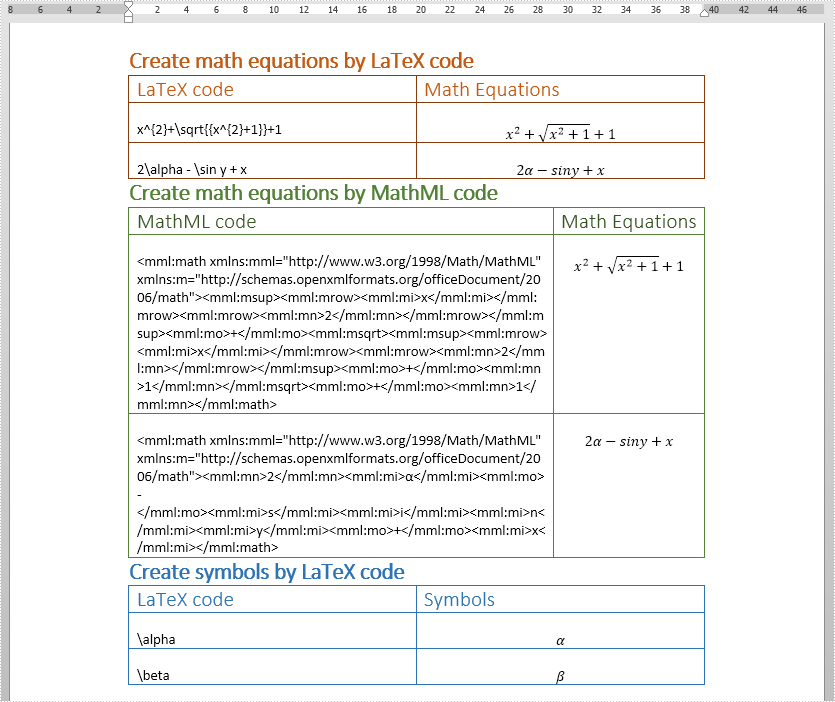This article demonstrates how to insert math equations i.e. Latex and MathML equations and Symbols in a Word document in Java using Spire.Doc for Java.
import com.spire.doc.Document;
import com.spire.doc.FileFormat;
import com.spire.doc.Section;
import com.spire.doc.Table;
import com.spire.doc.documents.Paragraph;
import com.spire.doc.fields.omath.OfficeMath;
public class AddMathEquationsAndSymbols {
public static void main(String[] args){
//Latex code
String[] latexMathCode1 = {
"x^{2}+\\sqrt{{x^{2}+1}}+1",
"2\\alpha - \\sin y + x",
};
//MathML code
String[] mathMLCode = {
"<mml:math xmlns:mml=\"http://www.w3.org/1998/Math/MathML\" xmlns:m=\"http://schemas.openxmlformats.org/officeDocument/2006/math\"><mml:msup><mml:mrow><mml:mi>x</mml:mi></mml:mrow><mml:mrow><mml:mn>2</mml:mn></mml:mrow></mml:msup><mml:mo>+</mml:mo><mml:msqrt><mml:msup><mml:mrow><mml:mi>x</mml:mi></mml:mrow><mml:mrow><mml:mn>2</mml:mn></mml:mrow></mml:msup><mml:mo>+</mml:mo><mml:mn>1</mml:mn></mml:msqrt><mml:mo>+</mml:mo><mml:mn>1</mml:mn></mml:math>",
"<mml:math xmlns:mml=\"http://www.w3.org/1998/Math/MathML\" xmlns:m=\"http://schemas.openxmlformats.org/officeDocument/2006/math\"><mml:mn>2</mml:mn><mml:mi>α</mml:mi><mml:mo>-</mml:mo><mml:mi>s</mml:mi><mml:mi>i</mml:mi><mml:mi>n</mml:mi><mml:mi>y</mml:mi><mml:mo>+</mml:mo><mml:mi>x</mml:mi></mml:math>",
};
//Latex code
String[] latexMathCode2 = {
"\\alpha",
"\\beta",
};
//Create a Document instance
Document doc = new Document();
//Load the Word document
doc.loadFromFile("MathEquationTemplate.docx");
//Get the first section
Section section = doc.getSections().get(0);
Paragraph paragraph = null;
OfficeMath officeMath;
//Insert Latex equations
Table table1 = section.getTables().get(0);
for (int i = 0; i < latexMathCode1.length; i++) {
paragraph = table1.getRows().get(i + 1).getCells().get(0).addParagraph();
paragraph.setText(latexMathCode1[i]);
paragraph = table1.getRows().get(i + 1).getCells().get(1).addParagraph();
officeMath = new OfficeMath(doc);
officeMath.fromLatexMathCode(latexMathCode1[i]);
paragraph.getItems().add(officeMath);
}
//Insert MathML equations
Table table2 = section.getTables().get(1);
for (int i = 0; i < mathMLCode.length; i++) {
paragraph = table2.getRows().get(i + 1).getCells().get(0).addParagraph();
paragraph.setText(mathMLCode[i]);
paragraph = table2.getRows().get(i + 1).getCells().get(1).addParagraph();
officeMath = new OfficeMath(doc);
officeMath.fromMathMLCode(mathMLCode[i]);
paragraph.getItems().add(officeMath);
}
//Insert Symbols
Table table3 = section.getTables().get(2);
for (int i = 0; i < latexMathCode2.length; i++) {
//Insert Latex code to the first column of the table
paragraph = table3.getRows().get(i + 1).getCells().get(0).addParagraph();
paragraph.setText(latexMathCode2[i]);
//Insert symbols to the second column of the table
paragraph = table3.getRows().get(i + 1).getCells().get(1).addParagraph();
officeMath = new OfficeMath(doc);
officeMath.fromLatexMathCode(latexMathCode2[i]);
paragraph.getItems().add(officeMath);
}
//Save the document
String result = "addMathEquationAndSymbols.docx";
doc.saveToFile(result, FileFormat.Docx_2013);
}
}
Output: