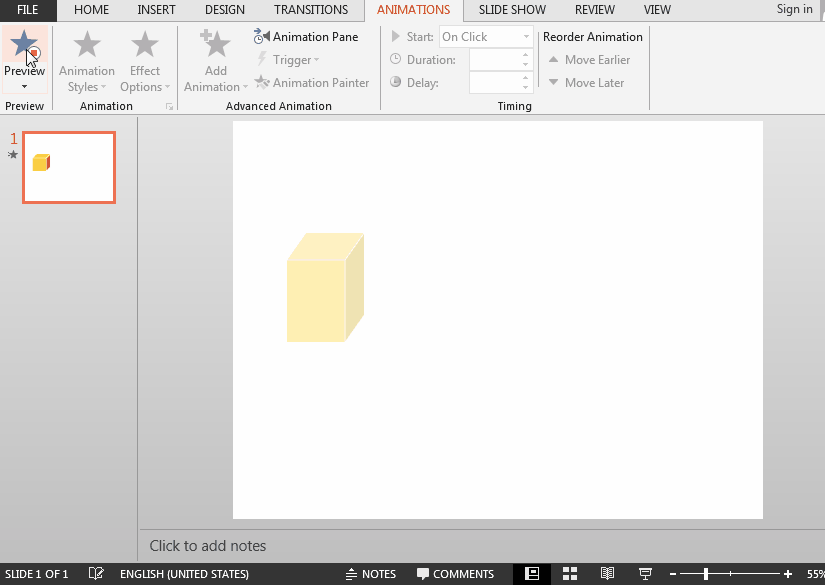Animation can make a PowerPoint document more dynamic. In this article, we'll introduce how to add animations to shapes in a PowerPoint document using Spire.Presentation for Java.
import com.spire.presentation.*;
import com.spire.presentation.drawing.FillFormatType;
import com.spire.presentation.drawing.animation.AnimationEffectType;
import java.awt.*;
import java.awt.geom.Rectangle2D;
public class SetAnimation {
public static void main(String[] args) throws Exception {
//create a PowrePoint document
Presentation ppt = new Presentation();
//add a slide
ISlide slide = ppt.getSlides().get(0);
//Add a shape to slide
IAutoShape shape = slide.getShapes().appendShape(ShapeType.CUBE, new Rectangle2D.Double(50, 150, 150, 150));
shape.getFill().setFillType(FillFormatType.SOLID);
shape.getFill().getSolidColor().setColor(Color.orange);
shape.getShapeStyle().getLineColor().setColor(Color.white);
//Add animation to the shape
slide.getTimeline().getMainSequence().addEffect(shape, AnimationEffectType.FADED_SWIVEL);
//save the document
ppt.saveToFile("AddAnimationToShape.pptx", FileFormat.PPTX_2013);
}
}