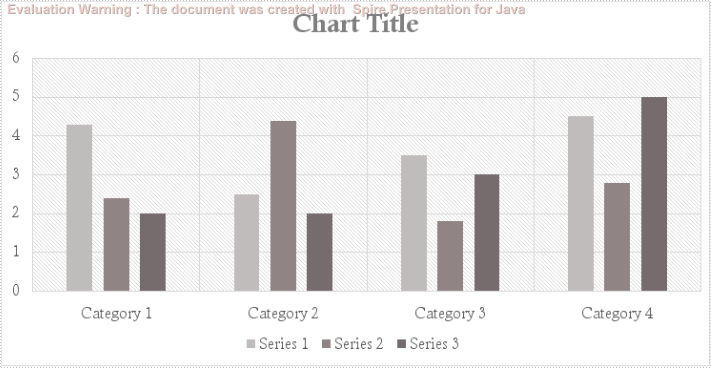This article shows you how to export shapes in a specific slide as images using Spire.Presentation for Java. Below is a screenshot of the sample PowerPoint document.
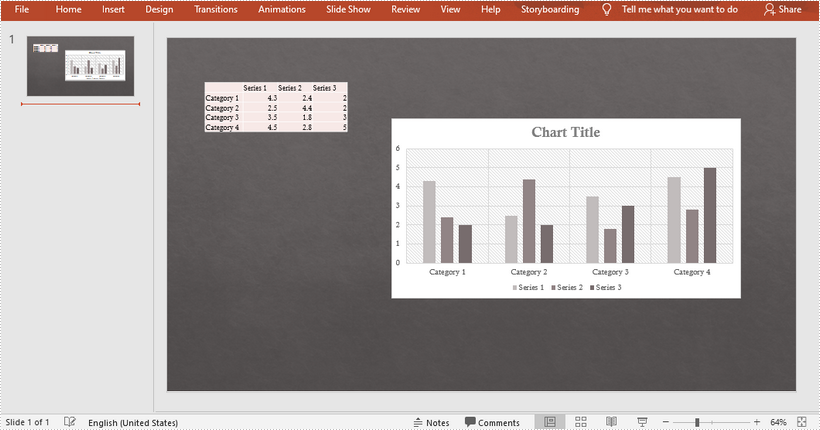
import com.spire.presentation.ISlide;
import com.spire.presentation.Presentation;
import javax.imageio.ImageIO;
import java.awt.*;
import java.awt.image.BufferedImage;
import java.io.File;
public class SaveShapeAsImage {
public static void main(String[] args) throws Exception {
//Create a Presentation object
Presentation presentation = new Presentation();
//Load the sample PowerPoint file
presentation.loadFromFile("C:\\Users\\Administrator\\Desktop\\chart and table.pptx");
//Get the first slide
ISlide slide = presentation.getSlides().get(0);
//Declare a BufferedImage variable
BufferedImage image;
//Loop through the shapes in the slide
for (int i = 0; i < slide.getShapes().getCount(); i++) {
//Save the specific shape as image data
image = slide.getShapes().saveAsImage(i);
//Write data to png file
File file = new File(String.format("ToImage-%d.png", i));
ImageIO.write(image, "PNG", file);
}
}
}
Output