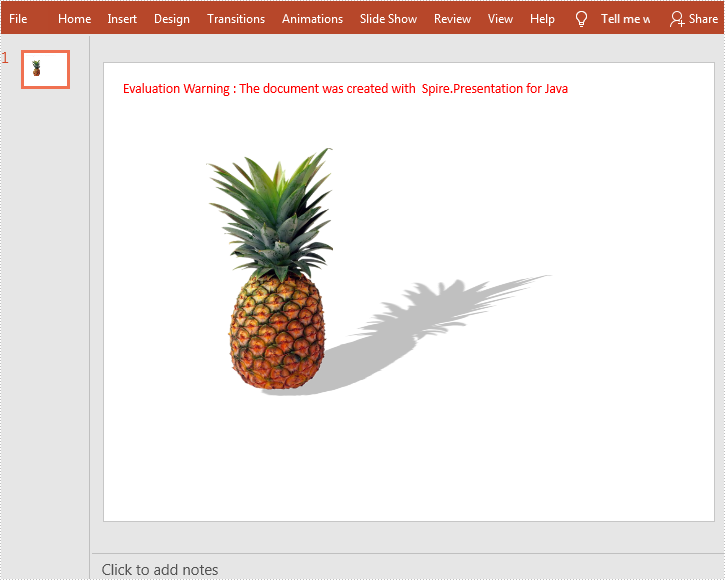This article demonstrates how to add shadow effects to shapes in PowerPoint by using Spire.Presentation for Java. In addition to the PresetShadowEffect shown in this article, you can also add InnerShadowEffect, OuterShadowEffect and SoftEdgeEffect, etc.
import com.spire.presentation.*;
import com.spire.presentation.drawing.*;
import java.awt.*;
import java.awt.geom.Rectangle2D;
public class setShadowEffect {
public static void main(String[] args) throws Exception {
//Create a Presentation instance
Presentation ppt = new Presentation();
//Get the first slide
ISlide slide = ppt.getSlides().get(0);
//Add a shape to the slide.
Rectangle2D rect = new Rectangle2D.Float(120, 100, 150, 300);
IAutoShape shape = slide.getShapes().appendShape(ShapeType.RECTANGLE, rect);
//Fill the shape with a picture
shape.getFill().setFillType(FillFormatType.PICTURE);
shape.getFill().getPictureFill().getPicture().setUrl("https://cdn.e-iceblue.com/C:\\Users\\Administrator\\Desktop\\img.png");
shape.getLine().setFillType(FillFormatType.NONE);
shape.getFill().getPictureFill().setFillType(PictureFillType.STRETCH);
//Set shadow effect
PresetShadow presetShadow = new PresetShadow();
presetShadow.setPreset(PresetShadowValue.BACK_RIGHT_PERSPECTIVE);
presetShadow.getColorFormat().setColor(Color.lightGray);
//Apply the shadow effect to shape
shape.getEffectDag().setPresetShadowEffect(presetShadow);
//Save the document
ppt.saveToFile("output/ShapeShadow.pptx", FileFormat.PPTX_2013);
}
}