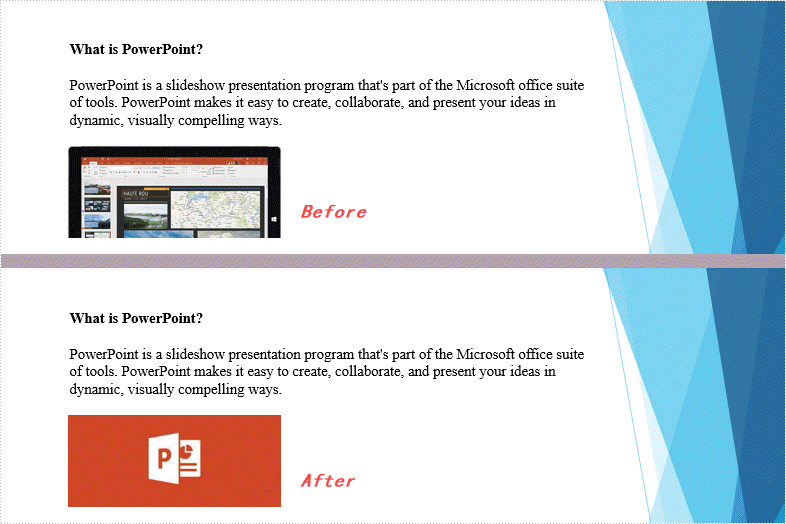This article demonstrates how to replace an existing image in a PowerPoint document with a new image by using Spire.Presentation for Java.
import com.spire.presentation.*;
import com.spire.presentation.drawing.IImageData;
import javax.imageio.ImageIO;
import java.awt.image.BufferedImage;
import java.io.FileInputStream;
public class ReplaceImage {
public static void main(String[] args) throws Exception {
//create a Presentation object
Presentation presentation= new Presentation();
//load the sample PowerPoint file
presentation.loadFromFile("C:\\Users\\Administrator\\Desktop\\input.pptx");
//add an image to the image collection
String imagePath = "C:\\Users\\Administrator\\Desktop\\Microsoft-PowerPoint-logo.jpg";
BufferedImage bufferedImage = ImageIO.read(new FileInputStream(imagePath));
IImageData image = presentation.getImages().append(bufferedImage);
//get the shape collection from the first slide
ShapeCollection shapes = presentation.getSlides().get(0).getShapes();
//loop through the shape collection
for (int i = 0; i < shapes.getCount(); i++) {
//determine if a shape is a picture
if (shapes.get(i) instanceof SlidePicture) {
//fill the shape with a new image
((SlidePicture) shapes.get(i)).getPictureFill().getPicture().setEmbedImage(image);
}
}
//save to file
presentation.saveToFile("output/ReplaceImage.pptx", FileFormat.PPTX_2013);
}
}