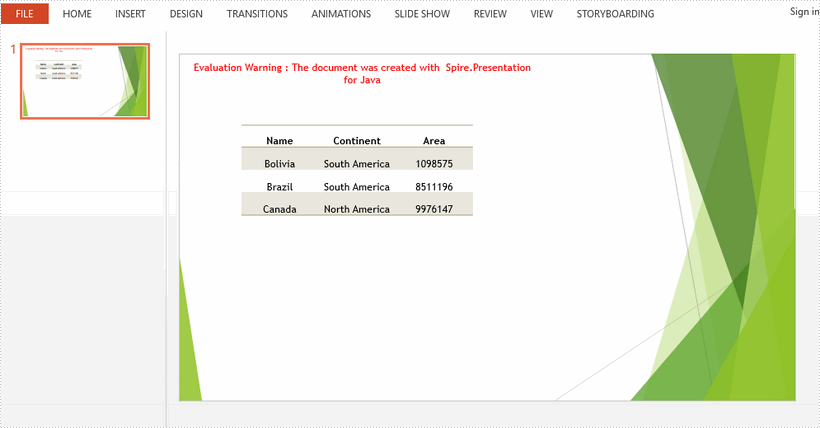This article demonstrates how to add or delete rows and columns in a PowerPoint table using Spire.Presentation for Java.
Here is a screenshot of the sample PowerPoint file:
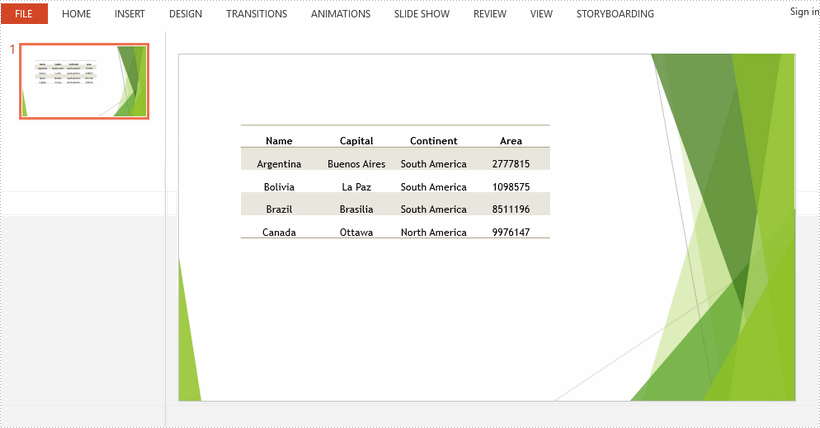
Add a row and a column
import com.spire.presentation.*;
public class AddRowAndColumn {
public static void main(String[] args) throws Exception {
//load the sample PowerPoint file
Presentation presentation = new Presentation();
presentation.loadFromFile("C:\\Users\\Administrator\\Desktop\\input.pptx");
//get the table in the document
ITable table = null;
for (Object shape : presentation.getSlides().get(0).getShapes()) {
if (shape instanceof ITable) {
table = (ITable) shape;
//add the last row to the end of the table as a new row
int rowCount = table.getTableRows().getCount();
TableRow row = table.getTableRows().get(rowCount - 1);
table.getTableRows().append(row);
//get the new row and set the text for each cell
rowCount = table.getTableRows().getCount();
row = table.getTableRows().get(rowCount - 1);
row.get(0).getTextFrame().setText("America");
row.get(1).getTextFrame().setText("Washington");
row.get(2).getTextFrame().setText("North America");
row.get(3).getTextFrame().setText("9372610");
//add the last column to the end of the table as a new column
int colCount = table.getColumnsList().getCount();
TableColumn column =table.getColumnsList().get(colCount-1);
table.getColumnsList().add(column);
//get the new column and set the text for each cell
colCount = table.getColumnsList().getCount();
column = table.getColumnsList().get(colCount-1);
column.get(0).getTextFrame().setText("Population");
column.get(1).getTextFrame().setText("32370000");
column.get(2).getTextFrame().setText("7350000");
column.get(3).getTextFrame().setText("15040000");
column.get(4).getTextFrame().setText("26500000");
column.get(5).getTextFrame().setText("329740000");
}
}
//save the document
presentation.saveToFile("output/AddRowAndColumn.pptx", FileFormat.PPTX_2013);
}
}
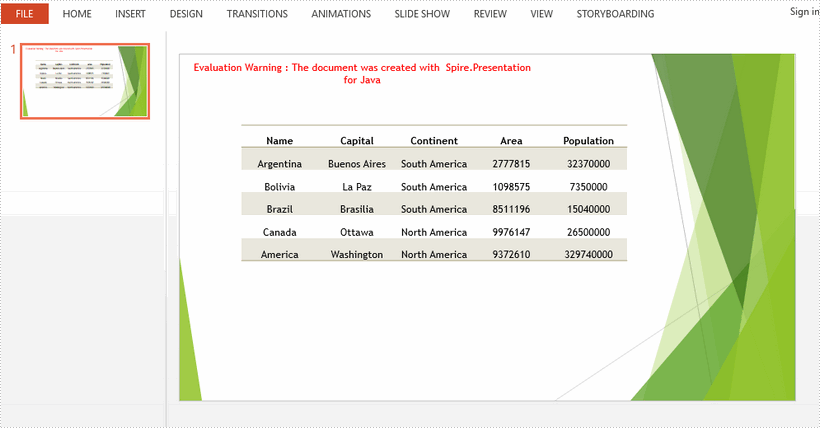
Delete a row and a column
import com.spire.presentation.FileFormat;
import com.spire.presentation.ITable;
import com.spire.presentation.Presentation;
public class DeleteRowAndColumn {
public static void main(String[] args) throws Exception {
//load the sample PowerPoint file
Presentation presentation = new Presentation();
presentation.loadFromFile("C:\\Users\\Administrator\\Desktop\\input.pptx");
//get the table in the document
ITable table = null;
for (Object shape : presentation.getSlides().get(0).getShapes()) {
if (shape instanceof ITable) {
table = (ITable) shape;
//delete the second column
table.getColumnsList().removeAt(1, false);
//delete the second row
table.getTableRows().removeAt(1, false);
}
}
//save the document
presentation.saveToFile("output/DeleteRowAndColumn.pptx", FileFormat.PPTX_2013);
}
}