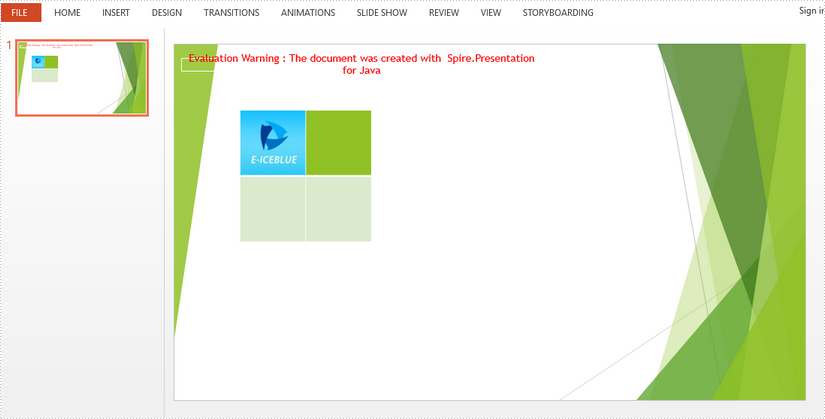This article demonstrates how to insert an image to a table cell in PowerPoint using Spire.Presentataion for Java.
import com.spire.presentation.FileFormat;
import com.spire.presentation.ITable;
import com.spire.presentation.Presentation;
import com.spire.presentation.drawing.FillFormatType;
import com.spire.presentation.drawing.IImageData;
import com.spire.presentation.drawing.PictureFillType;
import javax.imageio.ImageIO;
import java.awt.image.BufferedImage;
import java.io.FileInputStream;
public class InsertImageToTableCell {
public static void main(String[] args) throws Exception {
//create a Presentation object and load an example PowerPoint file
Presentation presentation = new Presentation();
presentation.loadFromFile("C:/Users/Administrator/Desktop/example.pptx");
//append a table to the first slide
Double[] widths = new Double[]{100d,100d};
Double[] heights = new Double[]{100d,100d};
ITable table = presentation.getSlides().get(0).getShapes().appendTable(100,100, widths, heights);
//insert an image to the cell(0,0)
table.get(0,0).getFillFormat().setFillType(FillFormatType.PICTURE);
table.get(0,0).getFillFormat().getPictureFill().setFillType(PictureFillType.STRETCH);
BufferedImage bufferedImage = ImageIO.read(new FileInputStream("C:/Users/Administrator/Desktop/logo.png"));
IImageData imageData = presentation.getImages().append(bufferedImage);
table.get(0,0).getFillFormat().getPictureFill().getPicture().setEmbedImage(imageData);
//save to file
presentation.saveToFile("InsertImageToCell.pptx", FileFormat.PPTX_2013);
}
}