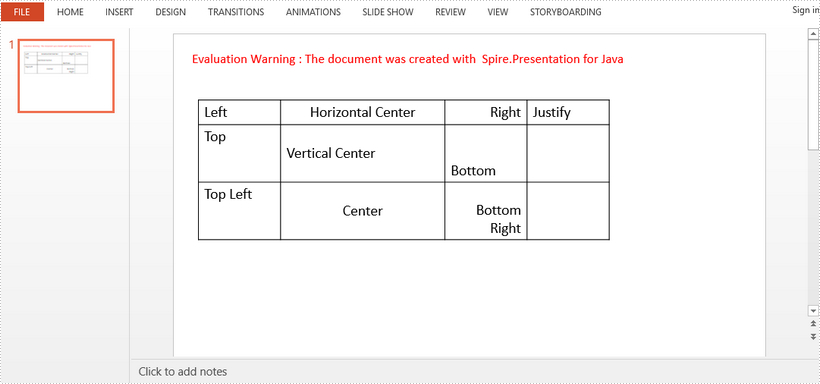This article demonstrates how to align text within a table cell in PowerPoint using Spire.Presenatation for Java.
Code Snippets
import com.spire.presentation.*;
public class AlignTextInTableCell {
public static void main(String[] args) throws Exception {
//create a PowerPoint file
Presentation presentation = new Presentation();
//add a table
Double[] widths = new Double[]{100d, 200d, 100d, 100d};
Double[] heights = new Double[]{30d, 70d, 70d};
ITable table = presentation.getSlides().get(0).getShapes().appendTable(30,80, widths, heights);
table.setStylePreset(TableStylePreset.NONE);
//set the horizontal alignment for the cells in the first row
table.get(0, 0).getTextFrame().setText("Left");
table.get(0, 0).getTextFrame().getParagraphs().get(0).setAlignment(TextAlignmentType.LEFT);
table.get(1, 0).getTextFrame().setText("Horizontal Center");
table.get(1, 0).getTextFrame().getParagraphs().get(0).setAlignment(TextAlignmentType.CENTER);
table.get(2, 0).getTextFrame().setText("Right");
table.get(2, 0).getTextFrame().getParagraphs().get(0).setAlignment(TextAlignmentType.RIGHT);
table.get(3, 0).getTextFrame().setText("Justify");
table.get(3, 0).getTextFrame().getParagraphs().get(0).setAlignment(TextAlignmentType.JUSTIFY);
//Set the vertical alignment for the cells in the second row
table.get(0, 1).getTextFrame().setText("Top");
table.get(0, 1).setTextAnchorType(TextAnchorType.TOP);
table.get(1, 1).getTextFrame().setText("Vertical Center");
table.get(1, 1).setTextAnchorType(TextAnchorType.CENTER);
table.get(2, 1).getTextFrame().setText("Bottom");
table.get(2, 1).setTextAnchorType(TextAnchorType.BOTTOM);
//set the both horizontal and vertical alignment for the cells in the third row
table.get(0, 2).getTextFrame().setText("Top Left");
table.get(0, 2).getTextFrame().getParagraphs().get(0).setAlignment(TextAlignmentType.LEFT);
table.get(0, 2).setTextAnchorType(TextAnchorType.TOP);
table.get(1, 2).getTextFrame().setText("Center");
table.get(1, 2).getTextFrame().getParagraphs().get(0).setAlignment(TextAlignmentType.CENTER);
table.get(1, 2).setTextAnchorType(TextAnchorType.CENTER);
table.get(2, 2).getTextFrame().setText("Bottom Right");
table.get(2, 2).getTextFrame().getParagraphs().get(0).setAlignment(TextAlignmentType.RIGHT);
table.get(2, 2).setTextAnchorType(TextAnchorType.BOTTOM);
//save to file
presentation.saveToFile("output/Alignment.pptx", FileFormat.PPTX_2013);
presentation.dispose();
}
}
Output