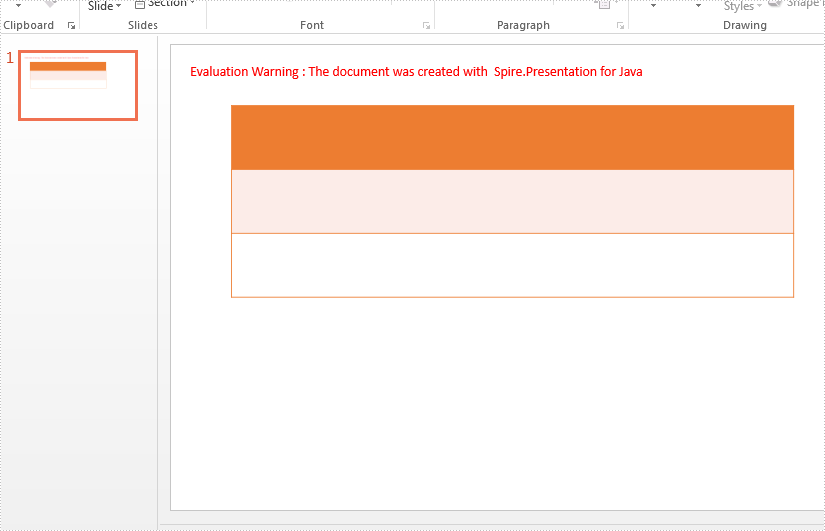With Spire.Presentation for Java, we can format a table by applying preset table styles. This article will demonstrate how to apply predefined styles to a table on presentation slides.
Firstly, view the table on the PowerPoint document:
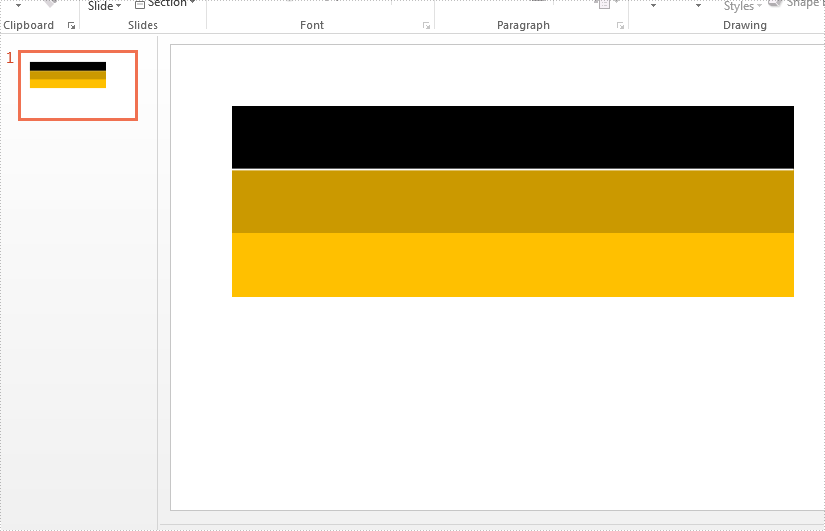
import com.spire.presentation.ITable;
import com.spire.presentation.Presentation;
import com.spire.presentation.FileFormat;
import com.spire.presentation.TableStylePreset;
public class SetTableStyle {
public static void main(String[] args) throws Exception {
//Create a PPT document and load file
Presentation presentation = new Presentation();
presentation.loadFromFile("Sample.pptx");
ITable table = null;
for (Object shape : presentation.getSlides().get(0).getShapes()) {
if (shape instanceof ITable) {
table = (ITable) shape;
//Set the table style from TableStylePreset and apply it to selected table
table.setStylePreset(TableStylePreset.MEDIUM_STYLE_1_ACCENT_2);
}
}
//Save the file
presentation.saveToFile("SetTableStyle.pptx", FileFormat.PPTX_2010);
}
}
Effective screenshot after updating the table style: