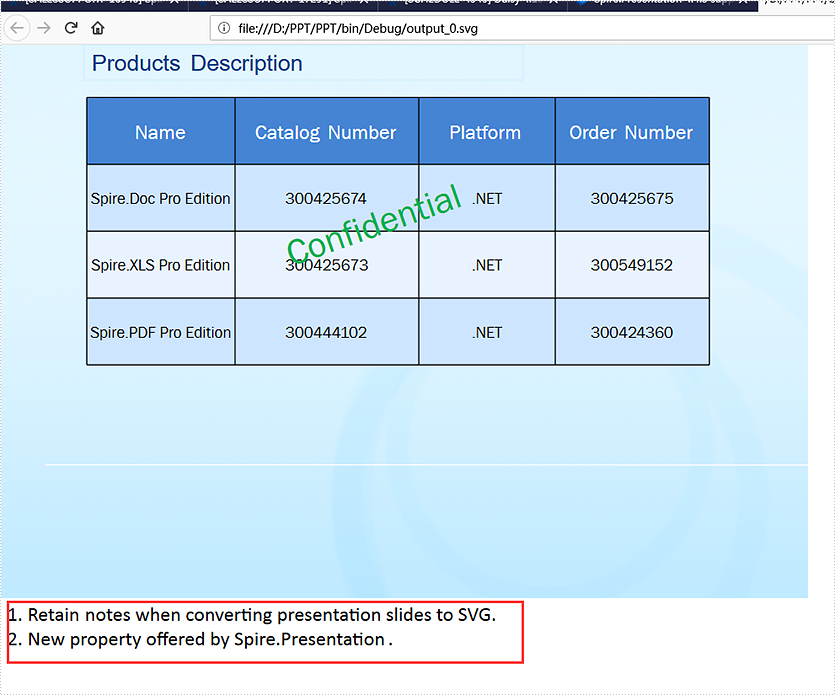With the help of Spire.Presentation, developers can easily add and get speaker notes on presentation slides. From v 4.4.3, Spire.Presentation supports to retain the notes when converting presentation slides to SVG. This article will show you how to keep the notes when saving presentation slides to SVG in C#.
using Spire.Presentation;
using Spire.Presentation.Drawing;
using System.IO;
using System.Collections.Generic;
namespace PPT
{
class Program
{
static void Main(string[] args)
{
//load the sample document with speaker notes
Presentation ppt = new Presentation();
ppt.LoadFromFile("Sample.pptx");
//retain the notes when converting ppt to svg
ppt.IsNoteRetained = true;
//convert presentation slides to SVG
Queue<byte[]> bytes = ppt.SaveToSVG();
int length = bytes.Count;
for (int i = 0; i < length; i++)
{
FileStream filestream = new FileStream(string.Format(@"output_{0}.svg", i), FileMode.Create);
byte[] outputBytes = bytes.Dequeue();
filestream.Write(outputBytes, 0, outputBytes.Length);
}
ppt.Dispose();
ppt.SaveToSVG();
}
}
}
Effective screenshot of retaining the speaker notes when converting presentation slides to SVG: