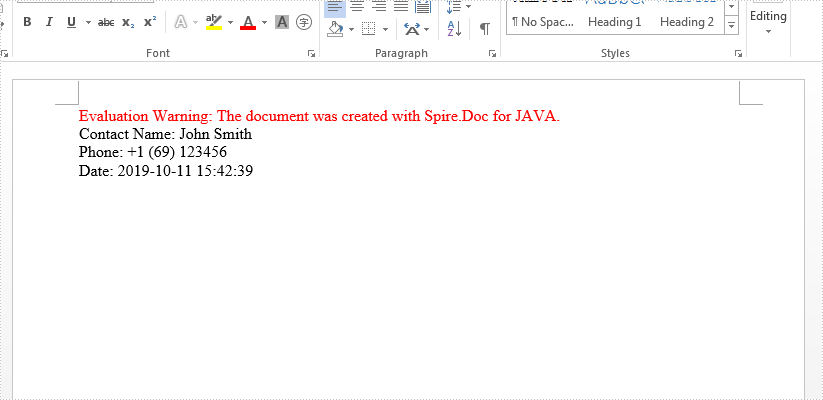This article will demonstrate how to create a mail merge template and then merge the text value to the template in Java application with the help of Spire.Doc.
import com.spire.doc.*;
import com.spire.doc.documents.Paragraph;
import java.text.SimpleDateFormat;
import java.util.Date;
public class MailMerge {
public static void main(String[] args) throws Exception {
String output = "output/mailMerge.docx";
//Create a Document instance
Document document = new Document();
//Add a section
Section section = document.addSection();
//Add 3 paragraphs to the section
Paragraph para = section.addParagraph();
Paragraph para2 = section.addParagraph();
Paragraph para3 = section.addParagraph();
//Add mail merge templates to each paragraph
para.setText("Contact Name: ");
para.appendField("Contact Name", FieldType.Field_Merge_Field);
para2.setText("Phone: ");
para2.appendField("Phone", FieldType.Field_Merge_Field);
para3.setText("Date: ");
para3.appendField("Date", FieldType.Field_Merge_Field);
//Set the value for the mail merge template by the field name
Date currentTime = new Date();
SimpleDateFormat formatter = new SimpleDateFormat("yyyy-MM-dd HH:mm:ss");
String dateString = formatter.format(currentTime);
String[] filedNames = new String[]{"Contact Name", "Phone", "Date"};
String[] filedValues = new String[]{"John Smith", "+1 (69) 123456", dateString};
//Merge the specified value into template
document.getMailMerge().execute(filedNames, filedValues);
//save the document to file
document.saveToFile(output, FileFormat.Docx);
}
}
Effective screenshot for the mail merge: